Click Therapeutics
Boosting engagement by illuminating treatment progress
TL;DR
Project overview
At Click Therapeutics, a biotech company, I led product design and research for Feather, a digital therapeutic app for adults in the U.S. with schizophrenia. Over three months, my team—comprising a product manager, narrative designer, copywriter, scientist, and engineers—collaborated to address a key issue: users often dropped out of treatment due to lack of motivation.
For our users, we hoped to improve motivation by making progress visible and accessible throughout the day. On the business side, we wanted to boost engagement and lesson completion rates to meet FDA study requirements. By surfacing progress directly on the Home screen and redesigning the Learn tab, we gave patients a tangible sense of achievement and forward momentum. This streamlined experience ensured that users felt guided, motivated, and aware of their next steps.
Post-launch, daily engagement rose by 14%, completion rates by 18%, and drop-off decreased by 11%. Patients consistently praised the new progress features as the most motivating part of their journey.
Old screens
New home and learn screens
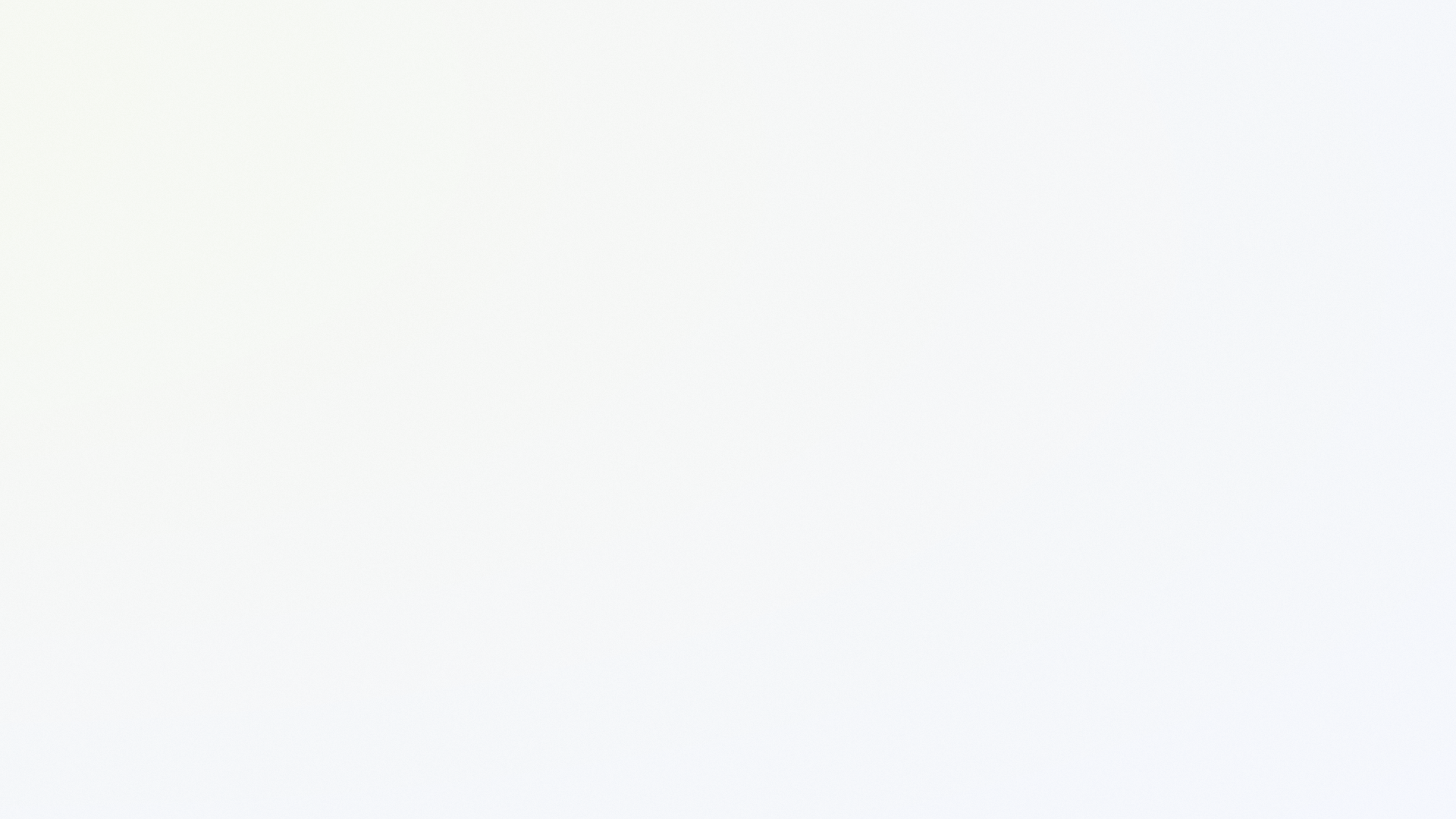
Uncovering the challenges
Research
To give a bit more context, Feather has 10 modules each comprised of daily lessons. Users complete one lesson per day over 16 weeks to finish their treatment. Feather was tested over a series of clinical studies before it could be approved by the FDA, and this redesign took place after the second clinical study.
Feather targets negative symptoms of schizophrenia in adults, such as defeatist beliefs, low motivation, lack of trust, paranoia, and reduced social engagement. In the second clinical study, ongoing interviews revealed that users often felt unaware of their treatment progress and achievements. At that time, Feather’s Home screen and Learn tab, looked like:
Home tab
Learn tab
We decided to further understand that pain point by analyzing behavioral data from the study’s users and conducting exit interviews after the trial completed. The behavioral data showed us that:
Daily engagement was 68%
Lesson completion rate was 64%
Drop off rate was 18%
In our interviews, we learned that users lacked a clear sense of their treatment journey and progress, with limited visibility into completed and remaining lessons, and many dropped off due to frustration with "boring" modules, unaware of their nearing completion due to insufficient progress indicators. They told us:
“I had no idea where I was in the treatment.”
“What’s the point of doing it if I don’t know when I’m done?!”
“I’m totally lost in my journey. ”
These insights then shaped our problem statement:
How might we give users an accessible, clear sense of their overall progress and remaining steps throughout their 16-week journey?
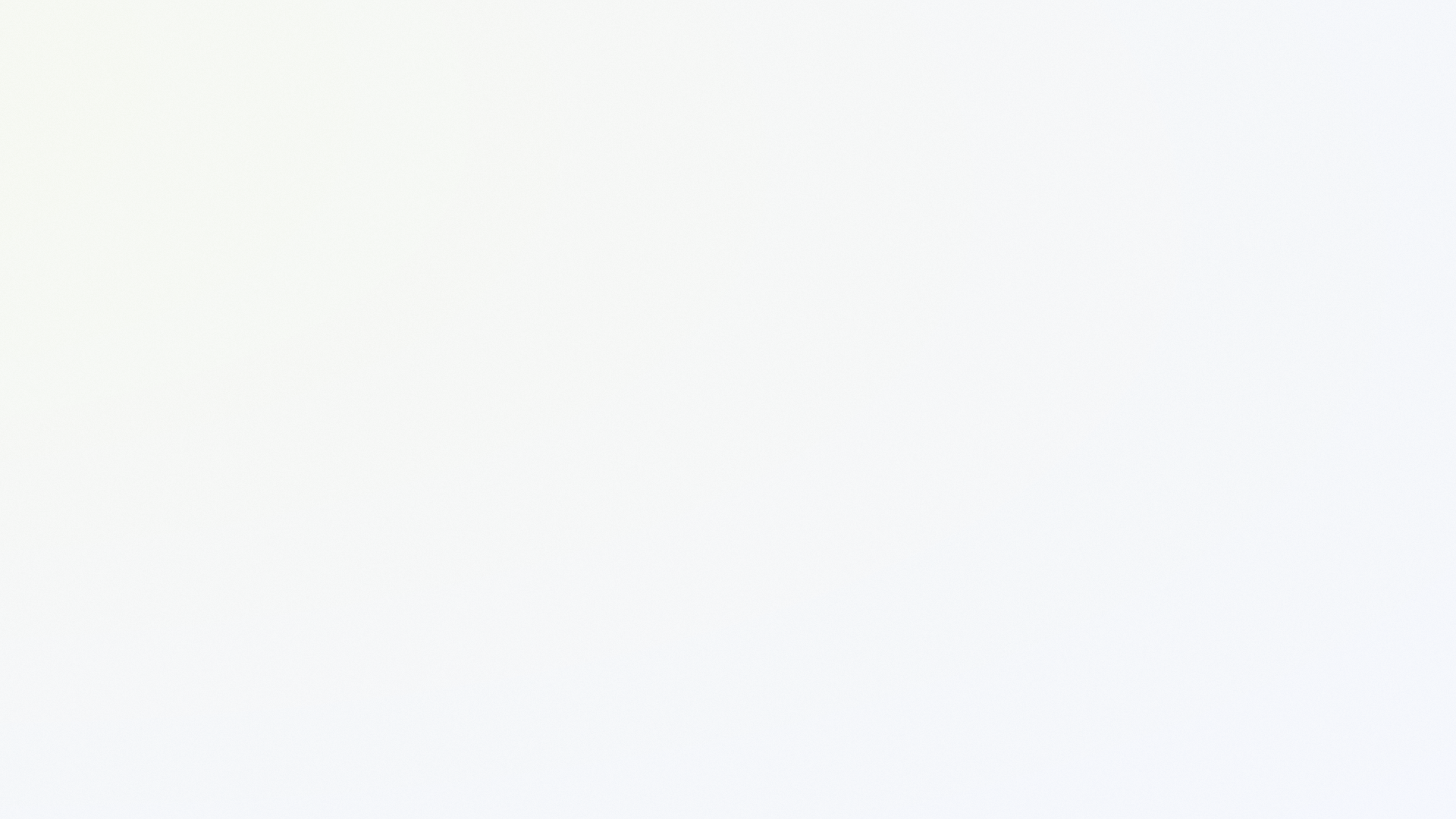
What we aimed to achieve
Goals
Prior to diving into design mode, we worked cross-functionally to define user and business goals for the work.
User Goals
Business Goals
Designing the path forward
Design & Validation
We then iteratively designed functionality across the existing Home and Learn tabs to provide users with a sense of progress, drawing inspiration from the research gathered as well as a current state analysis, competitive analysis, and a stakeholder workshop.
When we mapped the pain points uncovered in our discovery research back to the current state of the app, we realized:
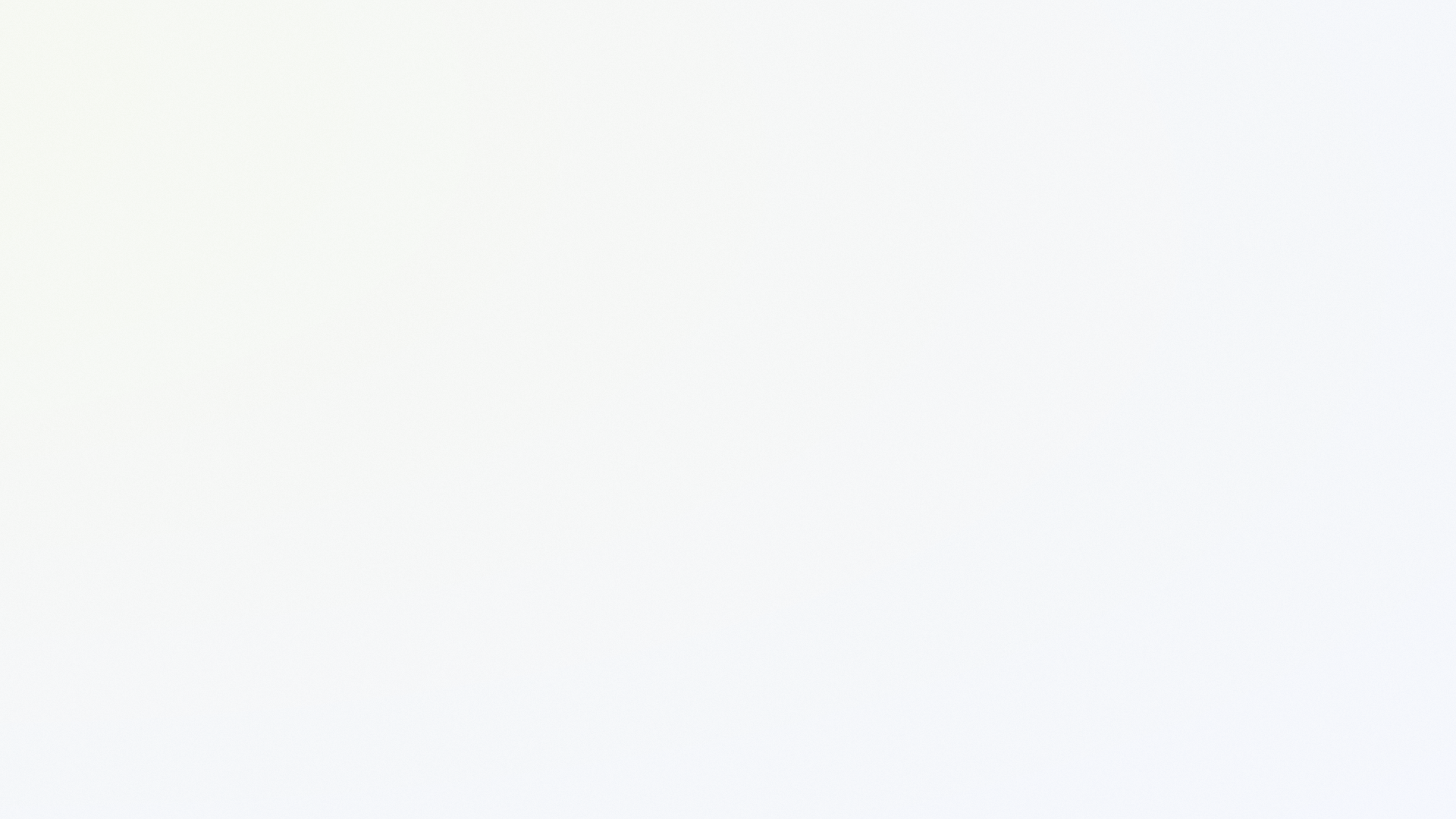
Bringing progress to the Home screen
To make progress tracking more intuitive in the app, we decided to bring module progress to the Home screen, rather than hiding it in the often unused Learn tab. Our research and competitive analysis showed this could motivate users by showing smaller, incremental milestones instead of a full 16-week treatment, which felt daunting. For design, we tried three variations, ultimately choosing to test a widget with clear visual separation to emphasize progress as a standalone feature.
Transforming "Learn" into "Progress"
We then rebranded the Learn tab as Progress, a clearer name reflecting its purpose, and used it to visualize overall treatment progress. This gives users a detailed view of their journey after seeing module progress on the Home screen. After exploring options, we chose a straightforward design that provided essential information without overwhelming users.
Our research showed that the Learn tab didn’t effectively convey progress within the lesson list, so we redesigned it to display all modules and lessons clearly in an engaging format, without requiring extra taps and with distinct visual separation.
Testing the design updates
We conducted usability tests with first-time users—schizophrenia patients from a partner clinic in New Jersey—to assess the usability of new treatment progress design updates. Using visual storyboards, users first imagined they were partway through treatment. They then completed a short lesson, and explored the app to locate both upcoming and completed tasks. We learned:
Based on these insights, we clarified the Home screen by adding explanatory text, replacing "module" with the chapter name, and emphasizing the percentage display. On the Progress tab, we streamlined the progress bar to show total journey progress as a single step, with percentage completed and total weeks. We simplified colors to greens and off-whites, grouped lessons into expandable chapters, and added status labels: “Completed,” “In progress,” and “Coming up.” When a follow-up test showed users still had trouble visiting lessons so we added copy suggesting they tap the cards.

Celebrating the results
Impact
These updates were implemented and released in time for our third clinical study, during which we analyzed behavioral data to find:
14% Increase in daily engagement
18% Higher lesson completion rate
11% Lower drop-off rate
We also sent out a weekly study to users in the clinical study, and found they consistently chose the progress bar as one of the app's most valuable features. They enjoyed using the Progress tab to see how close they were to completing each module. Users told us:
“I love seeing my progress everyday!!”
“Progress tab is my favorite part of the app!”
“Seeing how much I’ve accomplished is the best.”
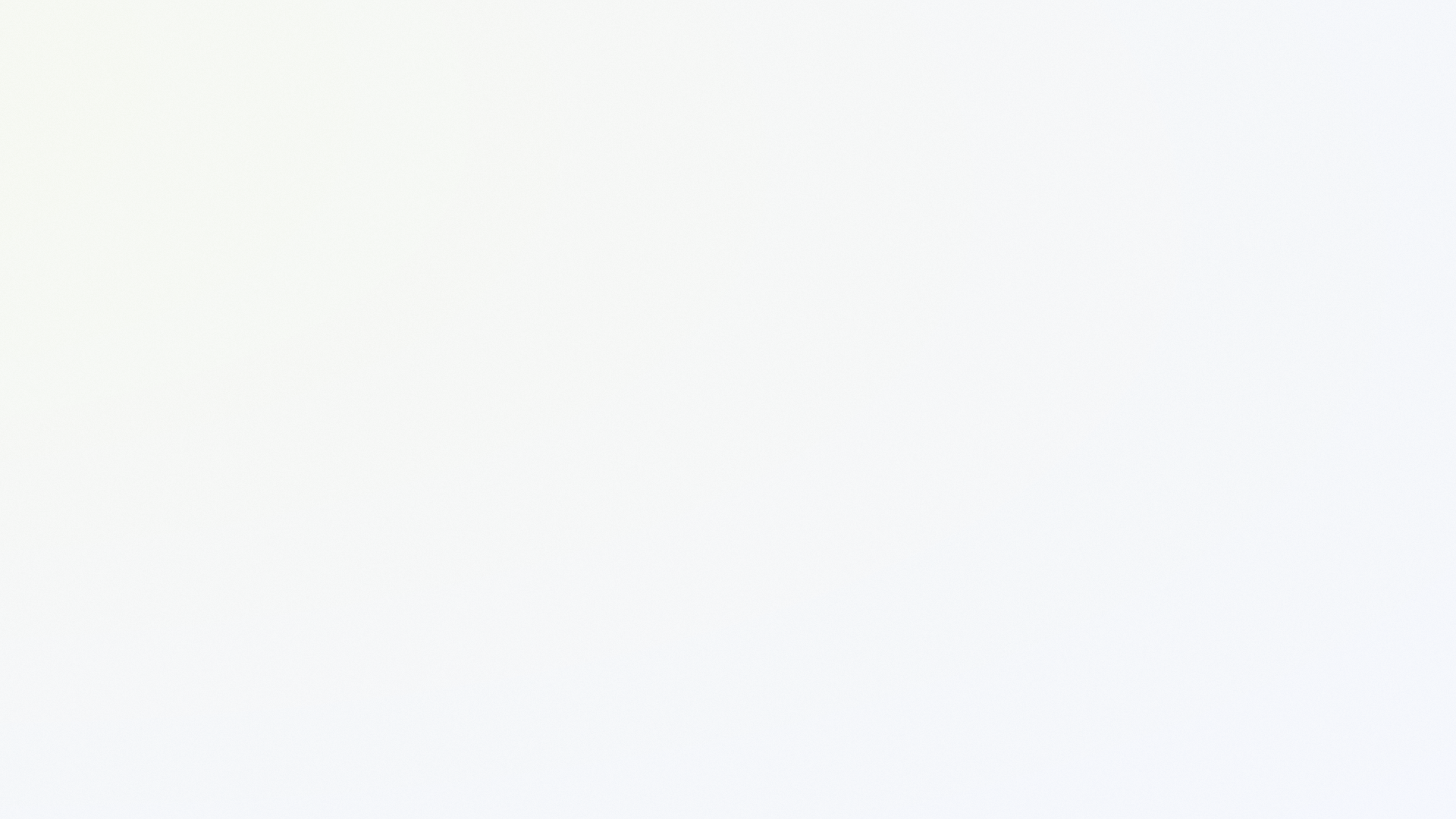
Looking ahead
Next Steps
To further support engagement, we are working to enhance the app’s narrative design by adding more character and environmental elements. While each chapter screen now includes these narrative elements, we aim to expand them to the Home and Progress tabs as well.



















